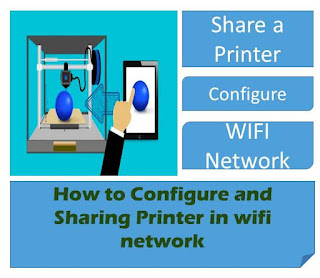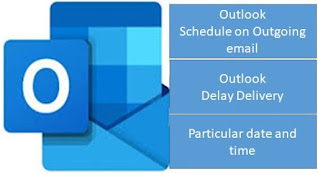How to Share a Folder on WIFI Network

How to Share a Folder on WIFI Network Folder configuration and sharing In same WIFI Network you can easily share folder to other WIFI connected computers Here follow some steps to configure Step1. how to configure folder for sharing Create a folder name in your computer Right click over Folder go to properties move your cursor and click on sharing on above click to Share Choose people on your network to share with everyone to add Then click on share button. Step2 . How to configure network sharing Open Control panel > Network and Internet > Network and sharing Center Click on change advanced sharing settings on the area above change sharing option go to current profile domain following have to do click below Network discovery ✔ Turn on Network discovery File and Printer Sharing ...